Today our editorial team announced a very sophisticated social sharing widget for blogger blog. Couple of the days our editorial team was searching to bring a unique gadget style or to select a specific design for sharing buttons and customized it in different styles according to different Blog & Website designing. Such like gadget is very important for blog. it will increase fifty percent your visitors growth. It will also increase your social community counters like facebook, google plus & twiters. If you are still unable to receive a massive traffics from social media websites then we are strongly recommended to use this widget. Many people called it Do not forget to join our community widget for blogger we are presenting you as
How This Widget Is Being Prepared :
In the above para you have learnt little about this widget. We will summarize it little more here: Actually this widget is totally created in Css & javascript with awesome different stylishly designing. Due to coding in javascript many clicktofeel.com ignore & dislike because we also know from such a long time that a gadget coded in javascript will compel the blog on loading time. But be trust on me this gadget is not that much heavier. it has a very simple layout and less javascript coded included. We have changed it designing into different stylishly designing. It has been decorated with several color. Bloggers are advice to pick a best one according to his/her blog designing & layouts.
How Does Scrolling Widget Work In Blogger :
As the name indicates "scrolling" by mean we can use it by scrolling the mouse here on the top and bottom. This gadget will appear if user bring the mouse cursor in the bottom of the blog. When the cursor of the mouse cross the middle of blog or website it will suddenly appear.
Major Features BY Using This Widgets :
- A Broswer friendly widget that will work on each browser like, fire for, mozilla, and chrome
- Simple Layout and Less javscript coding included. such gadget will never stay blog on loading time
- Consist of three major tabs which are linked with Google plus, Facebook page & twiter.
- Easy customizable and have a close button if a user remove it from the blog temporarily.
How To Install Social Scrolling Out Subscribe Box In Blogger :
There are numerous ways which you can easily installed this widget in blogger template. But in today tutorial we will provide you a free guide how to install it in blogger template by using such technique.
Now Select Your Own Choice Color Widget Matching Your Blog Designing :
Step 1: Here is a complete list of all common colors widget with different style. You will only need to pick and the best one according to your blog website designing layout. Just remember its color id which every widget have at the top along with its number. This will remember just Because after choosing the widget it color code will replace with the default color code inside the widget coding. Just only copy the color code from the below top 20 widgets. Pick up your own choice.
Top 20 Scrolling Social Like Widget For Blogger Blog
1 #FFFFFFFF
2 #F3F3F3
3 #00BFFF
4 #32CD32
5 #FFFF00
6 #000000
7 #708090
8 #A0522D
9 #DEB887
10 #9400D3
11 #191970
12 #663333
13 #808000
14 #B0E0E6
15 #D2691E
16 #F4A460
17 #008B8B
18 #87CEEB
19 #FFE9E9
20 #DC143C
Step 2:- Go to blogger Dashborad:
- Go to template Click on Edit Html:
- Now find for ]]></b:skin> in template and just above it past one of the following gadget coding:
- For better views see the screenshots below:
/*------------ProBloggerTricks.com Social Slide out Box Widget------------*/#pbtsocialslide{background:#f3f3f3;border-radius:9px;-moz-border-radius:9px;-webkit-border-radius:9px;-moz-box-shadow:inset 0 0 3px #333;-webkit-box-shadow:inset 0 0 3px #333;box-shadow:inner 0 0 3px #333;padding:12px 14px 12px 14px;width:300px;position:fixed;bottom:13px;right:2px;display:none;z-index:3;height:65px;}
- Replace the Red color code (#f3f3f3) with the widget code color which you have chosen from the above top 20 widget styles.
- If you want to curve side widget which is given below then just replace the following pixel value from 9px 9px 9px with the following 3px 49px 49px values. it will look like the below widget.
Step 3:
- Again Go to Blogger Dashboard:
- Go to Layout >> Add javascript/Html widget
- Past the Below Given Code
<script type="text/javascript" src="http://ajax.googleapis.com/ajax/libs/jquery/1.4.4/jquery.min.js"></script><script type="text/javascript">$(window).scroll(function(){if($(document).scrollTop()>=$(document).height()/4)$("#pbtsocialslide").show("slow");else $("#pbtsocialslide").hide("slow");});function closePBTsocialslide(){$('#pbtsocialslide').remove();$.ajax({type:"POST",url:"/facebookpage.php"});}</script><div style="display: none;" id="pbtsocialslide"><a style="position:absolute;top:14px;right:10px;color:#555;font-size:10px;font-weight:bold;" href="javascript:void(0);" onclick="return closePBTsocialslide();">(X)</a><span style="font-family: Tekton Pro; font-size: 20px; margin: 10px 0; text-shadow: 1px 1px 0 #FFFFFF;">Don't forget to join our community!</span><br /><div style="float:left; margin:15px;"><g:plusone annotation="none"></g:plusone></div><div style="float:left; margin:15px;"><iframe src="//www.facebook.com/plugins/like.php?href=https%3A%2F%2Fwww.facebook.com%2FProBloggertrick&send=false&layout=button_count&width=80&show_faces=false&action=like&colorscheme=light&font=arial&height=21" scrolling="no" frameborder="0" style="border:none; overflow:hidden; width:80px; height:21px;" allowtransparency="true"></iframe></div><div style="float:left; margin:15px;"><a href="https://twitter.com/ProBlogerTricks" class="twitter-follow-button" data-show-count="false" data-size="large" data-show-screen-name="false">Follow @hannygames</a><script>!function(d,s,id){var js,fjs=d.getElementsByTagName(s)[0];if(!d.getElementById(id)){js=d.createElement(s);js.id=id;js.src="//platform.twitter.com/widgets.js";fjs.parentNode.insertBefore(js,fjs);}}(document,"script","twitter-wjs");</script></div></div><div class='clear'></div>
- Replace The Red color name with your facebook page user name:
- Replace The light blue color name with your Twiter name:
- Now You Done Everything Just refresh your Blog & see the Result:
Final Words
This was a little tutorial about the Do not forget to Join Our Community Widget Our Editorial Team has given a different stylishly design to this gadget. We turned it into several maxing designing layout. We hope that you guys will must like like. If someone getting any issue then feel free to ask in the comments area. Thanks And meet you Soon.
.jpg)
.png)
.png)

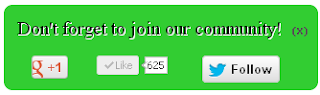
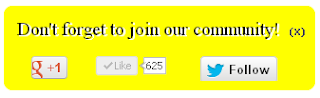

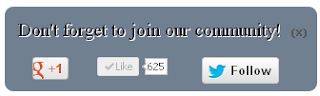
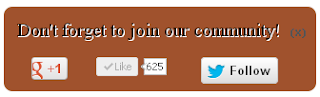
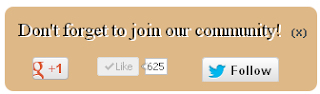
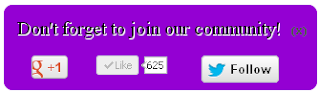
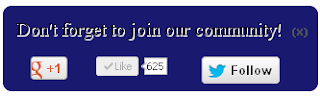
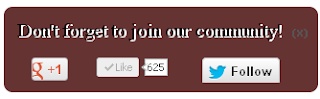
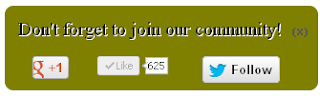
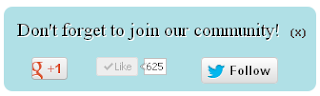

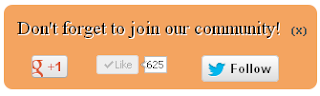

.png)

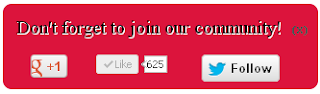



0 comments:
Post a Comment